Del.icio.us How-to User Guide in 3 Easy Steps, Plus Explanation and Tips
Save this online in Del.icio.us. [?] Vote For this PostDel.icio.us How-to User Guide and Explanation
compiled and edited by LeCentre
---
Guided Tour: Interactive (Previous) - Del.icio.us Privacy vs Digg Privacy (Next)
---
I read an article by Yaro Starak at Entrepreneur's journey suggesting that for people to increase their RSS readerships, they ought to write How-To guides, explaining how they're used and why. Figuring that that's also applicable to Del.icio.us and other ideas, here's a how-to user guide on del.icio.us. Most of the information comes from del.icio.us' website, but wikipedia (the free online encyclopedia) helped out on this one too.
Now, like when you play a game, before you learn how to play, you need to first know what the game is and the purpose. That said, here's the what and the why of using del.icio.us (courtesy of del.icio.us' website).
Oh, just one more thing before we begin. If you find this helpful, you can bookmark it with th link at the bottom of this page.
What is del.icio.us?
Del.icio.us is a collection of favorites - yours and everyone else's. Use del.icio.us to:
* Keep links to your favorite articles, blogs, music, restaurant reviews, and more on del.icio.us and access them from any computer on the web.
* Share favorites with friends, family, and colleagues.
* Discover new things. Everything on del.icio.us is someone's favorite - they've already done the work of finding it. Explore and enjoy.
Main Use
The primary use of Del.icio.us is to store your bookmarks online, so you can access them from anywhere.
Other uses
Del.icio.us is an open-ended system. You decide how you want to use it. Here are some examples:
* Research - writing an article? Researching an industry? Slaving away on your dissertation? Use del.icio.us to keep track of all your source materials and commentary that you find online.
* Wishlist - go to any commerce site, find what you like, post it to del.icio.us and tag it as "wishlist". Then just tell people to check it out at http://del.icio.us/username/wishlist.
* Podcast - want to hear some great podcasts? Visit del.icio.us/tag/system:filetype:mp3+podcast and start listening. del.icio.us also offers RSS feeds that you can import directly into iTunes. Are you a podcaster? Start posting your mp3 files to del.icio.us and we will create an RSS feed for you.
* Vacation - planning a trip? Post links for hotels, activities, and transportation to del.icio.us and use tags like "travel", "vacation", "tovisit". Collaborate with friends and family by using the "for:username" tag.
So now that we know the aim of the game, how do we play?
Here's how to use del.icio.us.

1) Register for an account. They're free, and only ask for a user name and password; providing an email is optional! If you think you might forget your password, though, you should provide it to them. In my analysis and comparison of their privacy policy with Digg, a competing website, I found that del.icio.us had a very good, protective privacy policy. (Those of you with attention to detail will note, in the picture, the smart-aleck "it's not delivery, it's delicisio" username, parodying the ad campaign of frozen pizza brand Delicisio. Update: The pizza brand is Delicio, not delicisio... I was tired when I wrote the post. There's also apparently a similar brand with the same slogan, known as DiGiorno's. Thanks to Jon Maloney for the tip.)
2) Drag and drop the buttons onto your browser's top bar. You're now ready to save your favourites online.

3) When you come across a site you like, or a webpage within a site that you like, you can just click the tag this / post to del.icio.us buttons. A box will pop up, you type in a description for you to remember what it's about, and then hit save.
Now, whenever you want to access your bookmarks, you just click the my del.icio.us button in your browser, and you can get see them. The beauty, however, is that since your favourites are saved online, you can now also see your favourites at a friend's house. You just go on the internet, head over to del.icio.us, and sign in. Then you'll see your bookmarks.
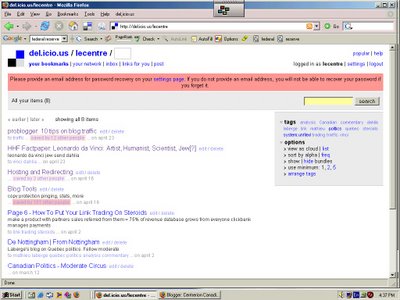
Here's del.icio.us' official explanation, plus a tip on organizing the bookmarks:
"Your bookmarks
This is where all your saved bookmarks reside. You can get to this page by visiting del.icio.us/username, clicking on the "your bookmarks" link at the top of the page, or using the "my del.icio.us" browser button.
Format
Your bookmarks are ordered chronologically, with the latest bookmark listed up top. You can choose to view 10, 20, 50, or 100 items per page. This can be set at the bottom of the page.
On the right side of the page, you will see your tags and bundles. You have the option to sort these alphabetically or by frequency of use. You can view these as a list or cloud. To see all the bookmarks with a certain tag, click on the tag."
Reminder: If you found this guide useful, you can bookmark it with the link at the end.
Related articles in the categories of: readership, website development, web tools, and tips:
Del.icio.us vs Digg (exposed) Digg is mainly for tech, and also has a bad privacy policy
Ideas on bookmarking and other ways to lend a hand (a hand, not a dollar)
A few web related things worth your while, such as the superior browser Firefox.
Privacy Policy for subscribers







0 Comments:
Post a Comment
<< Home